£175 when you switch to Nationwide
A £175 bonus for switching to the 2025 Which? Banking Brand of the Year.
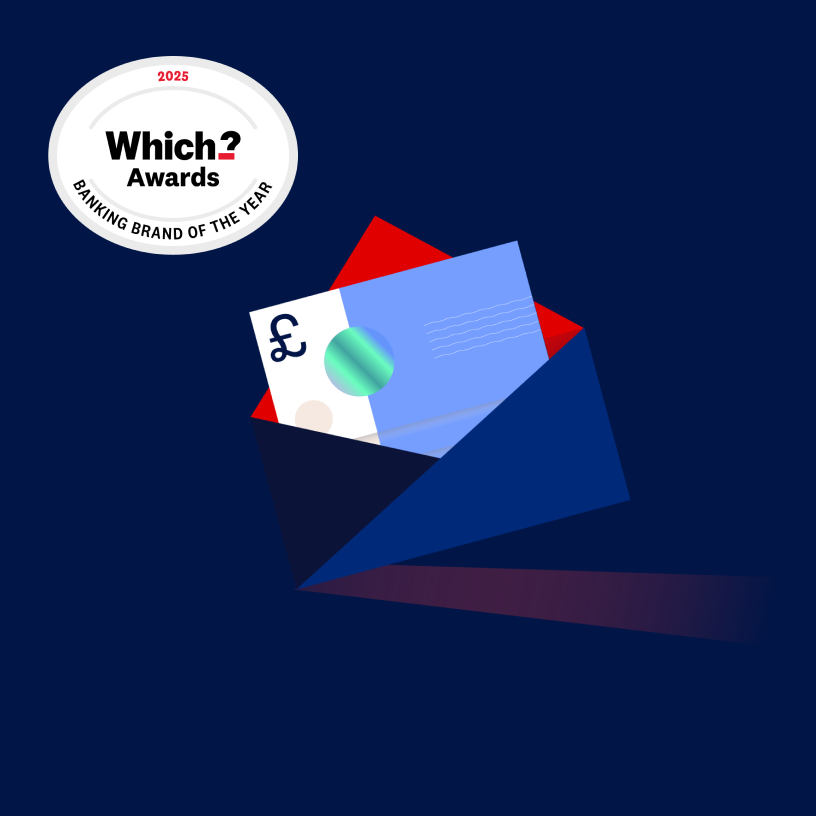
Join the Which? Banking Brand of the Year
Not only are we the 2025 Which? Banking Brand of the Year, we’re a Recommended Provider for current accounts as well.
Choose one of our accounts and find out why we’re a good way to bank. We share our profits with our members, are first in high street banking satisfaction and keep our branches open.*
How to get our £175 bank account switch offer
Choose an account
Switch a non-Nationwide bank account to a new or existing FlexDirect, FlexAccount or FlexPlus.
Your old account must have at least 2 Direct Debits to move over.
Start your switch
Start a full switch using the Current Account Switch Service. A full switch includes closing your old account.
Your switch must complete within 28 days.
After you apply
Pay in at least £1,000 and make 1 debit card payment within 31 days of account opening or applying to switch into an existing account. Restrictions apply.
This must be the first time you've had one of our current account switch offers since 2021. For more details, read the full offer terms - PDF, 53KB (opens in a new window).
Check if you're eligible for our switch offer
Not sure if you can get the offer? Answer a few questions in our eligibility checker.
Frequently asked questions
Choose from 3 bank accounts
You can get £175 by switching to a new or existing FlexDirect, FlexAccount or FlexPlus.
If you already have one of these accounts, you can switch by logging in to our internet bank. Not sure how? Find out how to switch to an existing account (opens in a new window).
FlexDirect
Our self-service bank account that pays you to bank with us. Get 5% interest on your money and 1% cashback on debit card purchases for 12 months. Conditions apply.
No monthly fee
FlexAccount
Our everyday bank account. Bank your way.
No monthly fee
FlexPlus
Our packaged bank account. Get worldwide family travel and mobile phone insurance, plus UK and European breakdown cover. Conditions apply.
£18 monthly fee
We make opening an account easy
Whether you’re opening an account today or switching, we keep it simple. And the experts at Moneyfacts agree. We’ve got a Five-Star Rating for making it as easy as possible to start banking with us.
Why switch bank account to Nationwide?
We’re the 2025 Which? Banking Brand of the Year
Excellent customer service and flexible support made us the Which? Banking Brand of the Year. We’re a Which? Recommended Provider for current accounts too.
Our members get more from us
We have a range of products we keep just for our members. They include savings accounts, credit cards and loans.
Our Branch Promise
We know how important banking in person is. So we've promised to keep all of our branches open until at least the start of 2030. That's our Branch Promise.
You could get a Fairer Share Payment
Bank with us and have a Nationwide mortgage or savings and you could enjoy a Fairer Share Payment. For 3 years, we've given £100 to eligible members. Terms apply*.
How to switch bank accounts to Nationwide
Apply to switch your bank account
When you apply for a bank account, we’ll ask if you want to switch your existing bank account to us. Let us know your existing bank account details and when you want to switch, and we’ll start the process.
During days 1 to 6 of your switch
Keep using your old bank account and card. We’ll request all your payment arrangements from your old building society or bank, including your Direct Debits and standing orders, to switch to your new account. You don’t need to do anything.
Complete your switch on day 7
Your switch completes. We’ll have moved all your Direct Debits, standing orders and remaining money from your old bank account to your new bank account. Your old provider will cancel your card and close your old bank account. It’s time to use your new Nationwide card.
After your switch completes
We’ll redirect payments from your old account. This means any payments still going to your old account, like your salary or pension, will be redirected to your new account. And we’ll tell the organisation making the payments about your new account details. You should also let them know your new account details.
What's included when moving your bank account to Nationwide
To get our £175 switch offer, you'll need to complete a full switch and meet our other switch offer terms - PDF 53KB (opens in a new window).
You can find out what is and isn't included in a full switch here. But there are other ways you can switch to Nationwide, like partial and manual switches, that won't qualify for the £175 offer.
What is included in a full switch:
Your account balance.
Closing your old account once the switch is complete. This means your old debit card will stop working.
Your list of payees (everyone you’ve sent payments to), so you won’t need to ask for their details again.
Any new payments you've set up a week or more before your switch date. Once you're within 7 days of your switch date, it's best to set them up on your new account.
Regular income like your salary, pension or benefits payments.
Regular outgoings such as utility bills.
A safety redirect to catch payments sent to your old account in case someone doesn’t use your new account details. We can also contact the sender and give them your new account details. If you don’t want us to do this, just let us know.
Updates on the progress of your account switch if you give us your contact details when you apply.
What is not included in a full switch:
Regular bills and subscriptions you pay with your debit card, such as Netflix and Amazon Prime. (You’ll need to give them your new debit card number.)
Any arranged overdraft you have. You can apply for an arranged overdraft with us when you switch, and we’ll look at your circumstances to see if we can offer you one. We cannot guarantee you’ll get the same arranged overdraft as with your old provider.
Mobile payments like Apple Pay. You’ll need to set these up again using your new debit card.
Your transaction history. It’s best to request or download copies from your old provider.
Sweeping payment arrangements. These are services set up with third party providers to make payments for you. These are different to Direct Debits.
Access to your financial data. If you've allowed third party providers to access your financial data, you'll need to set these up again after you switch.
*‘Share our profits with our members’ refers to our Fairer Share Payment. If you bank as well as save or have a mortgage with us, you could benefit from our Fairer Share Payments. Some members have received £300 in Fairer Share Payments since 2023. It's our intention to make a payment every year, but this will depend on how we perform financially. We may change the amount and the eligibility criteria based on that performance. See the eligibility criteria for the 2025 Fairer Share Payment.
‘First in high street banking satisfaction’ refers to ‘Best high street banking provider for customer satisfaction’ in the building society and banking sector, as reported by The UK Customer Satisfaction Index (January 2026) published by The Institute of Customer Service. Of the 18 banking providers included, our high street banking peer group consists of banking brands with their own branches (excluding hubs and the Post Office).
‘Keep our branches open’ refers to our promise to keep every one of our branches open until at least the start of 2030. Excludes circumstances beyond our control. Branch opening times may vary. Learn more about our Branch Promise.